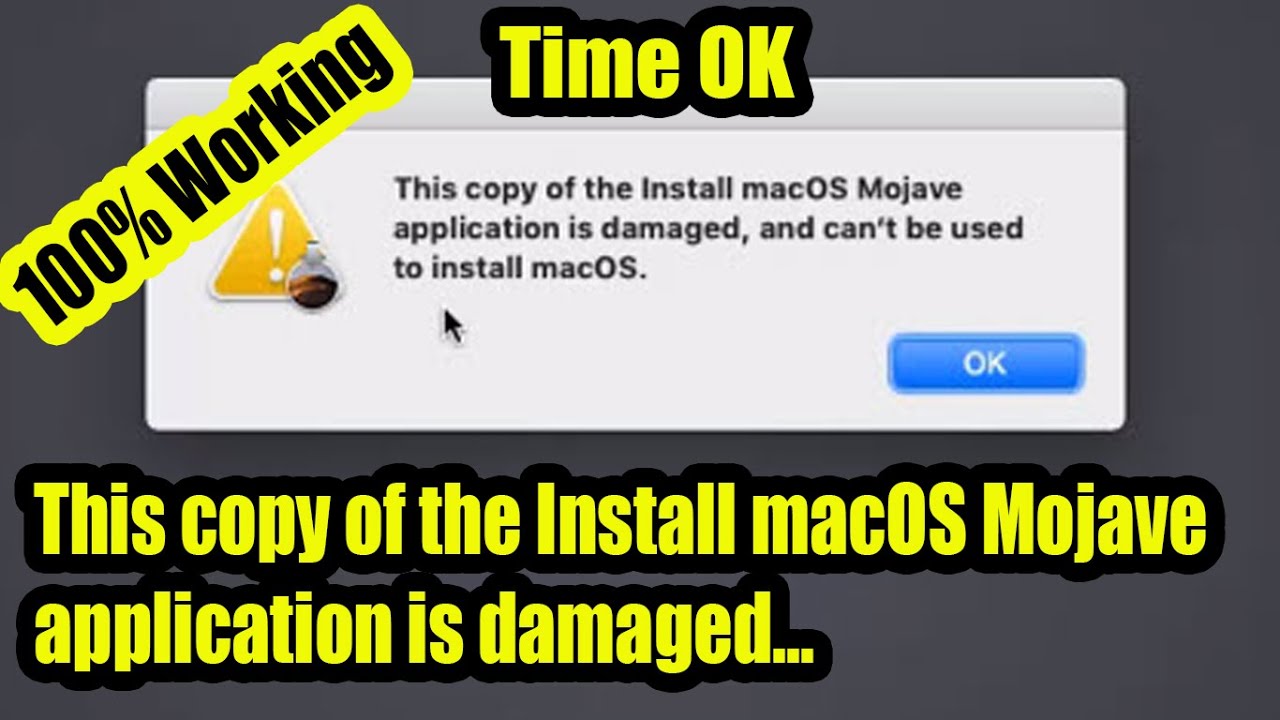 How to fix Error "this copy of the install macOS Mojave application is damaged and can‘t be used to install macos"?
How to fix Error "this copy of the install macOS Mojave application is damaged and can‘t be used to install macos"? "This copy of the install macOS high sierra application is damaged and can‘t be used to install macos"
This error will pop up during some mac os installation. how to solve this error saying mac installation disk is damaged?
This can be easily fixed by changing system date. If your MacBook system date and time are wrong, just correct it. After correcting the system date, you can continue the mac installation without any errors.
But on some mac, this error message will arise even if the system date and time are correct. What is the solution to this problem. I have tried with a wrong system date on 2016 (3 y


0 Comments