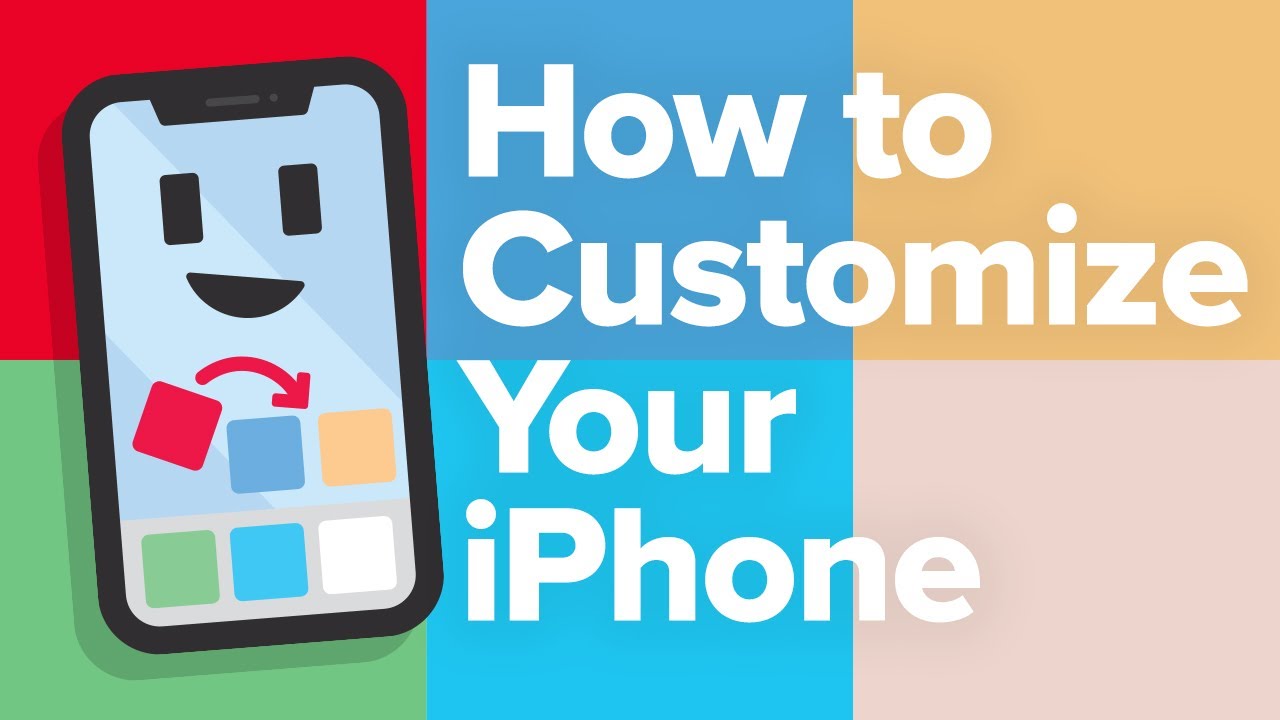 David and David show you different ways to customize your iPhone. One common criticism Android users have of iPhones is that you can’t really customize them. However, that’s not really true. There are a lot of ways to make your iPhone unique to you without jailbreaking it.
David and David show you different ways to customize your iPhone. One common criticism Android users have of iPhones is that you can’t really customize them. However, that’s not really true. There are a lot of ways to make your iPhone unique to you without jailbreaking it. We’ll show you how to organize your Home screen, change the color scheme, set custom ringtones for contacts, and more!
0:35 Customize Control Center
1:51 Organize Apps On Your Home Screen
3:08 Turn On Dark Mode
3:55 Set A Custom Ringtone For A Specific Contact
5:17 Installing Third Party Keyboards
6:45 Set Up Widgets
7:22 Set Up A Bookmark On The iPhone Home Screen
8:06 Set Up Accessibility Shortcuts
Compare every cell phone, every plan, and coverage maps on UpPhone:
Visit for more iPhone help, tips, and tricks!
Get Social With Payette Forward:
On Facebook:
On Twitter:
On Instagram:


0 Comments