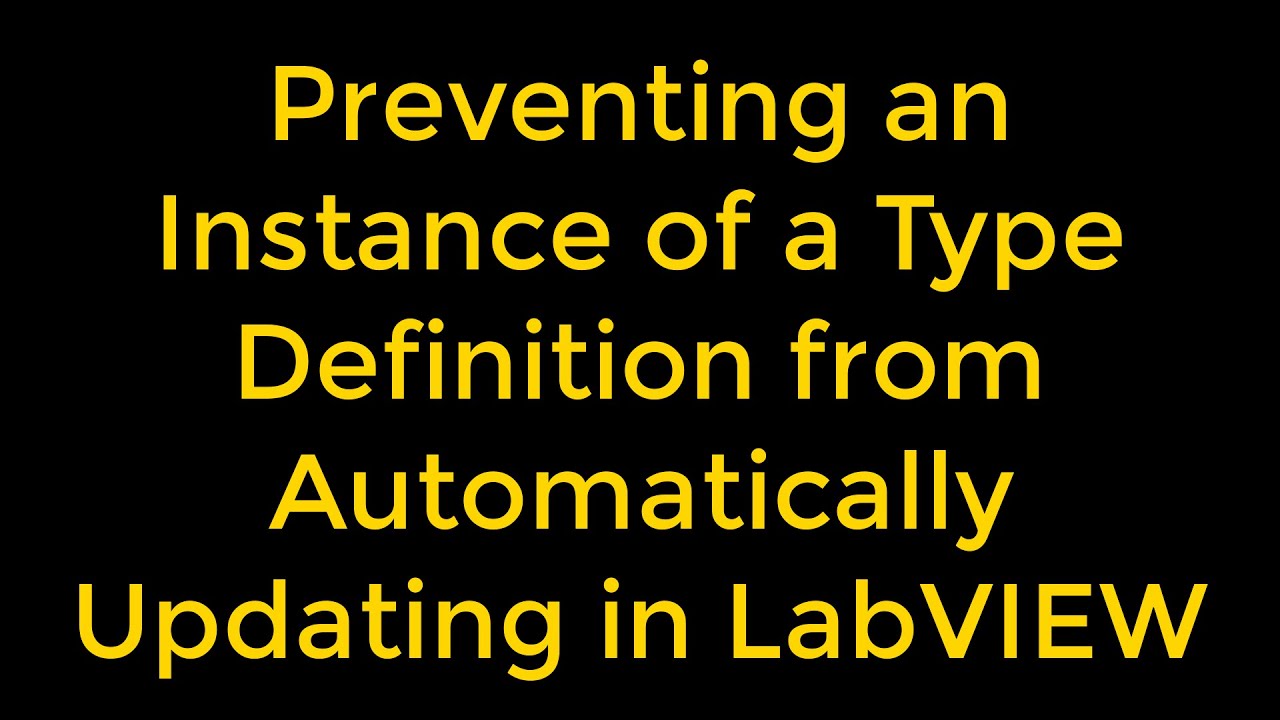 Preventing an Instance of a Type Definition from Automatically Updating in LabVIEW
Preventing an Instance of a Type Definition from Automatically Updating in LabVIEW We can prevent an individual instance of a type definition from automatically updating when the data type of the type definition changes by right-clicking the instance and removing the checkmark next to the Auto-Update from Type Def. shortcut menu item. Removing the checkmark from the Auto-Update from Type Def. item prevents the instance from automatically updating when the data type of the type definition changes but preserves the link between the instance and the type definition. We can remove the link between an instance and a type definition by right-clicking the instance and selecting Disconnect from Type Def. from the shortcut menu.
We cannot prevent an instance of a strict type definition from automatically updating unless we remove the link between the instance and the strict type definition.
If we disable automatic updating for an instance of a type definition and change the data type of the instance or change the data type of the type definition, the instance appears dimmed, and the Run button appears broken. To update the instance manually, we can right-click the instance and select Review and Update from Type Def. to display the Review and Update from Type Def. dialog box. To enable the application to run without updating the instance, we can right-click the instance and select Disconnect from Type Def. from the shortcut menu to permanently remove the link between the instance and the type definition.
Watch the entire LabVIEW tutorial series here;
Watch the entire TestStand video learning series here;
#LabVIEW #PreventingInstanceofTypeDefinitionfromAutomaticallyUpdating #AutoUpdatefromTypeDef


0 Comments