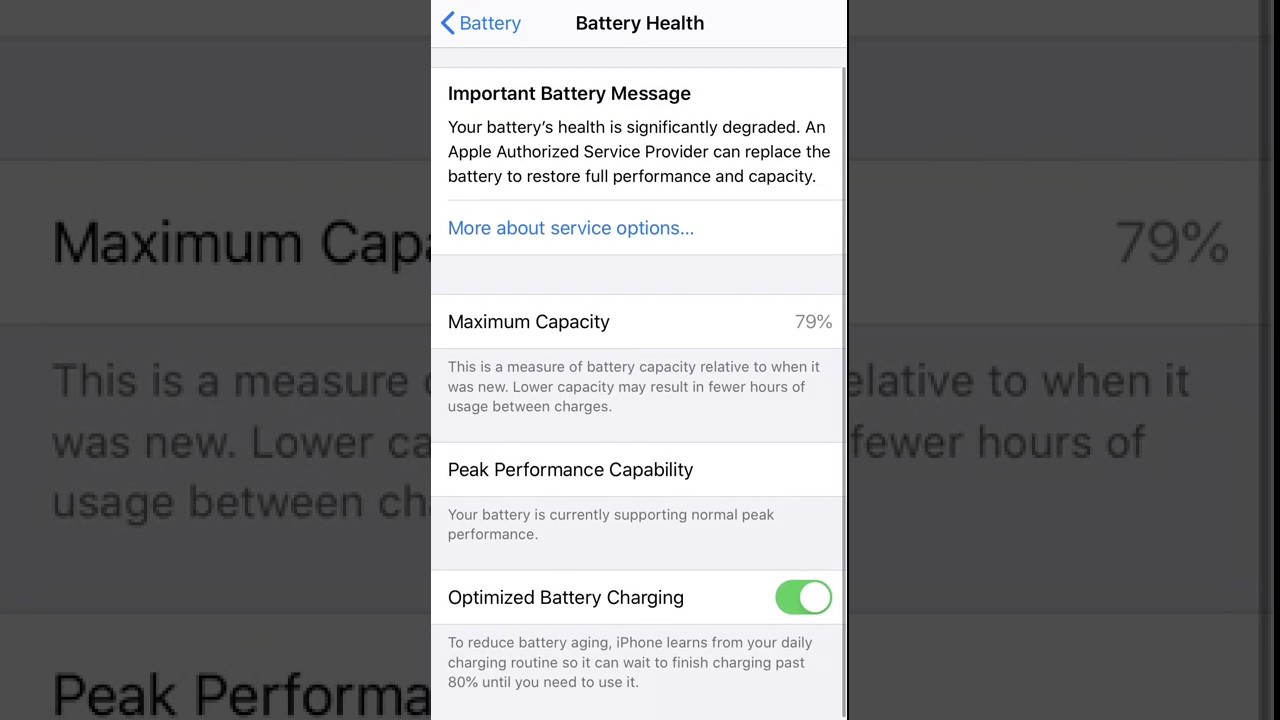 How to check your iPhone battery health percentage on ios 13.3
How to check your iPhone battery health percentage on ios 13.3 Steps 1: Go to "Settings"
Step 2: Scroll down to "Battery"
Step 3: Choose "Battery Health"
Step 4: Check the percentage in "Maximum capacity"
For example: if the percentage shown is 79%, it means that your iPhone battery is working as 79% of the original capacity, it is highly recommended to replace it.
كيف تعرف حالة البطارية لجهاز الايفون ios 13.3
الخطوة 1: الذهاب الى الاعدادات
الخطوة 2: اضغط على البطارية
الخطوة 3: اضغط على حالة البطارية
الخطوة 4: النسبة المئوية ظاهرة في الحد الأقصى للقدرة


0 Comments