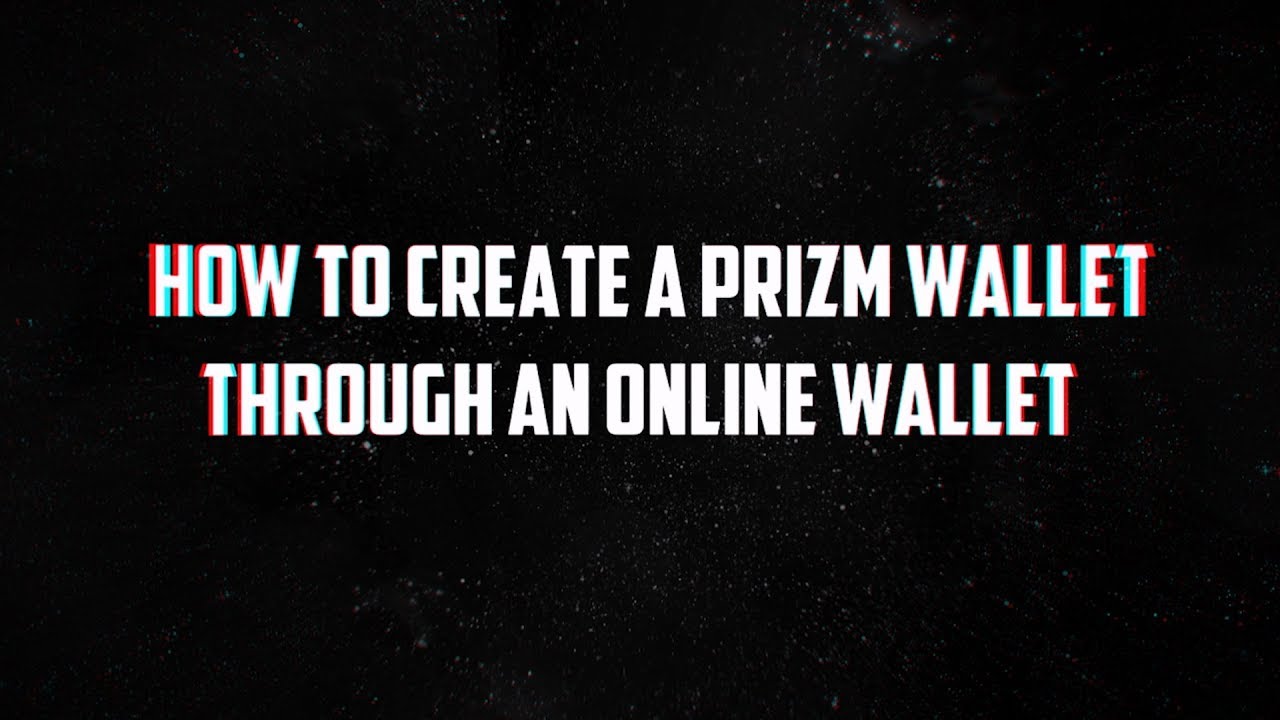 ★★★★★★★★★★★★★★★★★★★★★★★★★★★★★★★★★
★★★★★★★★★★★★★★★★★★★★★★★★★★★★★★★★★ Website Parovoz PRIZM:
Prizmex:
We'd be glad to have you accompany us.
2 REGISTRATION BRANCHES:
PAROVOZ PRIZM Branch 1000+ :
PAROVOZ PRIZM Branch 36,6+ :
Please note
Partnership: cryptonacia@gmail.com
Telegram: @ArchangelCryptoil
Good afternoon! Today I will tell you how to register a Prizm wallet through an online wallet.
Wallet must be created on a separate device, not on the computer that you use for work, games and entertainment.
There should be nothing except anti-virus and browser on this computer.
No extensions should be installed in the browser (very often hacking takes place through them)
Open your browser in private mode, for example, to do this in google chrome you should press Ctrl + shift+n, and for many other browsers, it is this combination of keys that opens incognito mode.
Next, we need to go to the official wallet website. You can find it in the Github repository.
Be sure to check the security certificate. There should be a letter ‘s’, and there should be a lock – this means that the connection is protected and the site encrypts all data.
Now click on the ‘Registration’ button
You see your private key on the screen.
You need to write it down on a piece of paper! It is not that safe to store it in digital form.
Also, be sure to check that the site was not translated into Russian, everything must be in English otherwise you are likely to write down the wrong phrase and access to the wallet you will not have.
Now that we have recorded our private key, we need to add 16 characters to increase security. I suggest you add such words that you will never forget at the very end of your password. Now you will have one part of the key on a piece of paper and the second part will be memorized by you.
Remember that your wallet keys give full access to it, and if someone gets this data, they will be able to withdraw all the funds that you have.
After the private key has been generated, click Sign in
Now to log in the wallet, we need to enter our private key. First, we enter what is written on a sheet of paper then the part that was memorized by us and click Sign in.
So, finally, we entered our wallet. The part that is written on a piece of paper can be folded into a small bundle and shoved into a capsule left from a pill. You can also make several copies, which you are to hide in different places. For example, one copy at the country house, the other one at your, etc. This is done in case you lose it or you will have to destroy it urgently by swallowing it.
The other part you will always be in your mind, and even if you are forced to give out your password, you won’t be able to do so because you know only a part of it. And vice versa if a pill with a part of the password is found, fraudsters won’t have the second part.
Now we need to copy your account number from our Prizm wallet. Click on the account that starts with Prizm and there opens a new window. There is a barcode and an ‘Address’ line, copy the account number from it and save it in a separate file on the computer, and then copy the public key from the ‘Public key’ line. And write it to a file. Save it. You're done! Now we can be credited Prizm cryptocurrency on these details, and we can transfer Prizm to our wallet after purchase. The address and public key do not give access to the wallet, and they are used only as wallet details with the help of which you can receive funds. It is your private key that provides access to your wallet. Therefore, if your address and public key are stolen, the attacker will only know how much Prizm you have on your account and to which accounts you withdraw them.


0 Comments